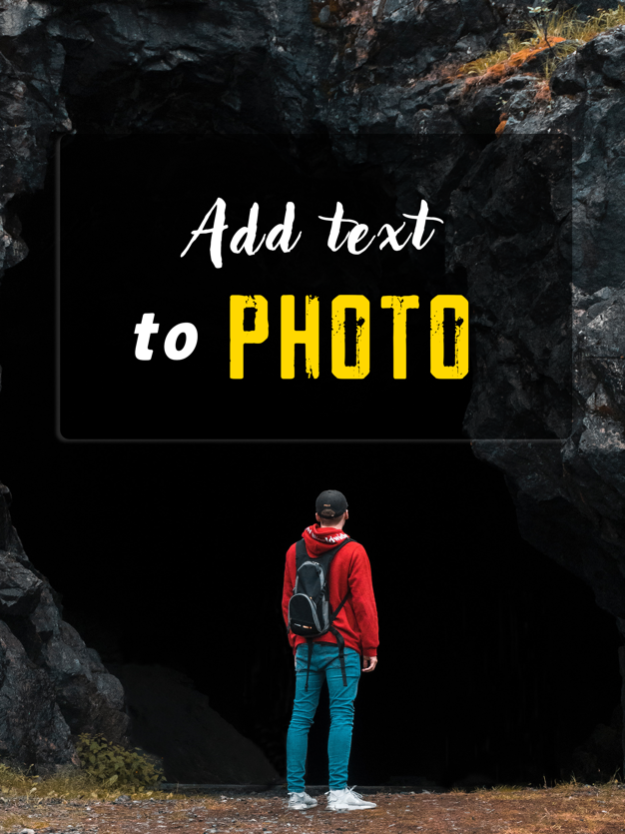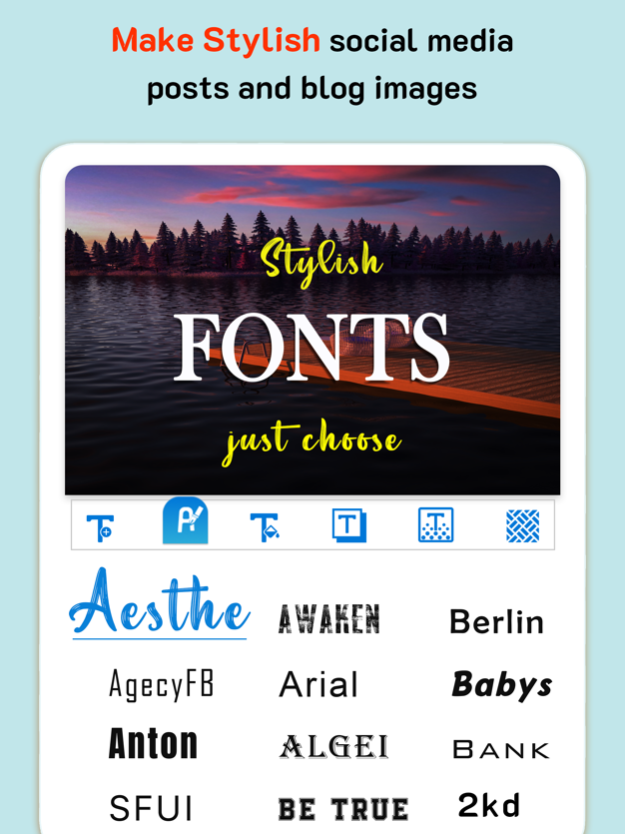Add text to Photos - Text Art
Free Version
Publisher Description
Text on pictures Name Art write text on photo, add color names with calligraphy font style & apply themes and effects on photo to create my name art pics and stylish name
Name art maker - Text on pictures app provides wonderful feature of writing stylish text on photos. Name art pics with color names fulfill your desire of having calligraphy font stylish name picture.
Name art photo editor text helps to write name or stylish text with calligraphy font style to get art name.
Name art photo editor text art easily add text to photos, edit text, add stickers, apply themes and Text effects on photo. Write on pictures app - Text generator develop stylish text pictures with art name on photo. Text art - Text on Photos with stylish font style name on pics enrich name picture.
My Name art maker – Text on pictures app with following features write glowing text on photo:
Name Art Photo Editor Text - Text Styles
Name art maker provides different stylish font styles to write text.
Calligraphy font or old English font style glorify text and develop art name.
Stylish Name art offers various colors to generate color names.
Text art beautifies namart by applying gradient, patterns and shadow on text pictures.
Text Photo Editor also lets to adjust opacity of written text art.
Name Maker adds stickers like, emojis, feathers or several shapes on text.
Name Art Pics: Write on Pictures App
Text on pictures app instantly write text on photo with different Text Style.
Stylish Name maker fills text over photo with colors & gradients available on Text on pics app.
Name Art Pics App also provides various patterns and shadows to write text on photo.
Text Art name app can adjust the opacity of text on image.
My name on Pics app consists of colorful backgrounds to be adjusted behind text on photos.
Text over Photo app further glorifies name art pics by adding stickers on text pictures.
Nameart Themes & Effects on Photo Text embellish my name pics.
Name Art Maker: Text on Photo Editor
You can edit text on pic & name art pics to add text to photos.
You can save and share created my name on pic.
My Name on Pics Album
Write on pictures app has my name art album to save my pics name art & text on photos image.
How to write on Photo to develop my name pics?
Open the write on pictures app to write on photos.
Select the photo to write text over Photo.
Select font style & write text on photo.
Apply colors, gradients, & pattern on nameart.
Apply themes and effects on photo text.
Adjust opacity of name art pic.
Add text on photo background.
Save my name on pics in nameart album.
Add text to Photos - Text Art: app offer you the following Lifetime Purchase :
$ 6.99 / Lifetime for Pro Version (Unlock all Premium Content & remove ads permanently)
About Add text to Photos - Text Art
Add text to Photos - Text Art is a free app for iOS published in the Other list of apps, part of Network & Internet.
The company that develops Add text to Photos - Text Art is Muhammad Abdullah. The latest version released by its developer is 1.0.
To install Add text to Photos - Text Art on your iOS device, just click the green Continue To App button above to start the installation process. The app is listed on our website since 2024-04-26 and was downloaded 0 times. We have already checked if the download link is safe, however for your own protection we recommend that you scan the downloaded app with your antivirus. Your antivirus may detect the Add text to Photos - Text Art as malware if the download link is broken.
How to install Add text to Photos - Text Art on your iOS device:
- Click on the Continue To App button on our website. This will redirect you to the App Store.
- Once the Add text to Photos - Text Art is shown in the iTunes listing of your iOS device, you can start its download and installation. Tap on the GET button to the right of the app to start downloading it.
- If you are not logged-in the iOS appstore app, you'll be prompted for your your Apple ID and/or password.
- After Add text to Photos - Text Art is downloaded, you'll see an INSTALL button to the right. Tap on it to start the actual installation of the iOS app.
- Once installation is finished you can tap on the OPEN button to start it. Its icon will also be added to your device home screen.